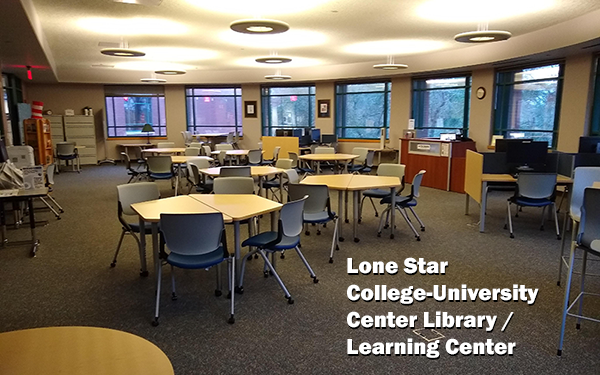|
 Printing at Lone Star College-University Center Printing at Lone Star College-University Center
Printing is facilitated through an online service called MyPrintcenter - http://myprintcenter.lonestar.edu/MyPrintCenter.
Funds
Log in to MyPrintCenter using the same credentials (login name and password) you use to access the Lone Star College wifi network. See a librarian if you do not have those credentials yet. LSC Students can also login through myLoneStar.
Once on the MyPrintCenter site, look for the "Add Funds" button near the bottom of the screen. It should take you to an online form (powered by PayPal) where you can enter your billing information. The minimum amount you can add is $5. You cannot print without funds in your account, and printing costs $.10 per page for black and white and $.50 per page for color.
Sending Your Document to the Print Queue
Download the document or file you want to print to the computer you are working on, if it is not already there. You will then upload the file (through the MyPrinterCenter site) and it will go into the Printing Queue. Look for the “Upload” button in the upper left corner of your screen.
Finally, go to the public print station in the library and login by again entering your login name and password. All the jobs you have uploaded will show in a list so that you can select which ones you want to print. Once you’ve made your selection, click the print button. Your document will output on the adjacent printer.
|