1. Go to MyStudentBody.com and click REGISTER HERE (below the login box) to create your account. 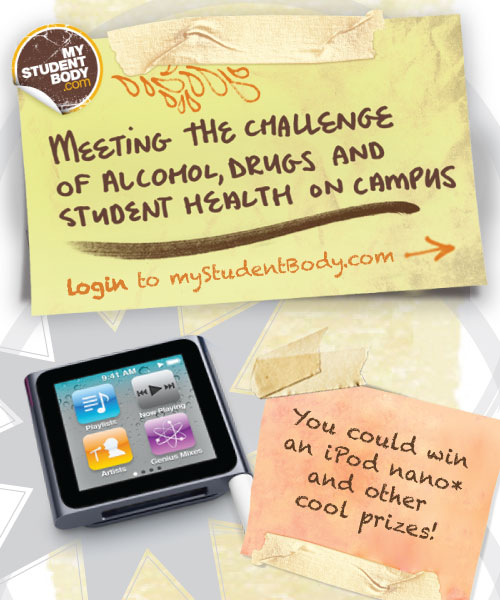
2. Put LSCNorthHarris in for your school code, put in your email address for your username, create your own password and then follow the prompts for demographic and personal information. When asked for your student ID, please use your Lone Star student ID number.
3. You will be taken to the MyStudentBody "My Stuff" page.
4. To begin the Essentials Course, click on the “Take Now” tab under the “Essentials” course on the left hand side of the screen. We would like for you to take the Alcohol, Drug, and Sexual Violence sections, and complete them by the time indicated by your instructor with a passing score of 70. You will have multiple attempts to complete the course.
5. Once you complete the course, you will be asked to complete a survey, and then you can claim your certificate of completion. You will then be taken back to the "My Stuff" page.
6. If you are not currently taking a course, you can use the "My Stuff" page to access material on the Student Center and Advice pages, or check out the MyStudentBody Stress, Nutrition, Sexual Health, or Tobacco sites.
7. To return to the "My Stuff" page from MyStudentBody logo in the upper left corner.
MyStudentBody, comprehensive college health suite, is a research-based initiative that is supported by the National Institutes of Health (NIH). MyStudentBody also covers the following health areas: Alcohol, Drugs (Illicit and Prescription), Stress, Sexual Health and Relationships, Tobacco, and Nutrition.
I hope you will take advantage of this confidential, online resource. It is available to you 24/7.
Sincerely,
Jack Hernandez
Director, Advising and Counseling
Lone Star College-North Harris
