
Virtual Tutoring Options
Brainfuse Tutor Match allows LSC students to schedule live online tutoring sessions with LSC-registered tutors for assistance in various Math courses, Chemistry, Physics, Science, Biology and English/Writing.
This service is free to all current students and does not have a usage cap like HelpNow does; therefore, this should be your first choice. Through Tutor Match, students will connect with tutors using the Brainfuse Whiteboard (pictured below).
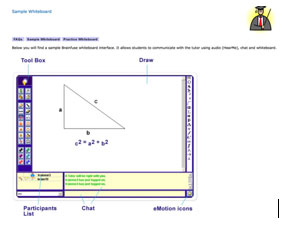
A scheduled Tutor Match session is typically 60 minutes. Please have your questions and assignment instructions/materials ready. (Please schedule no more than two sessions per day per subject.)
To schedule an appointment, in the Tutor Match box, select a topic and a subject and click Schedule button.
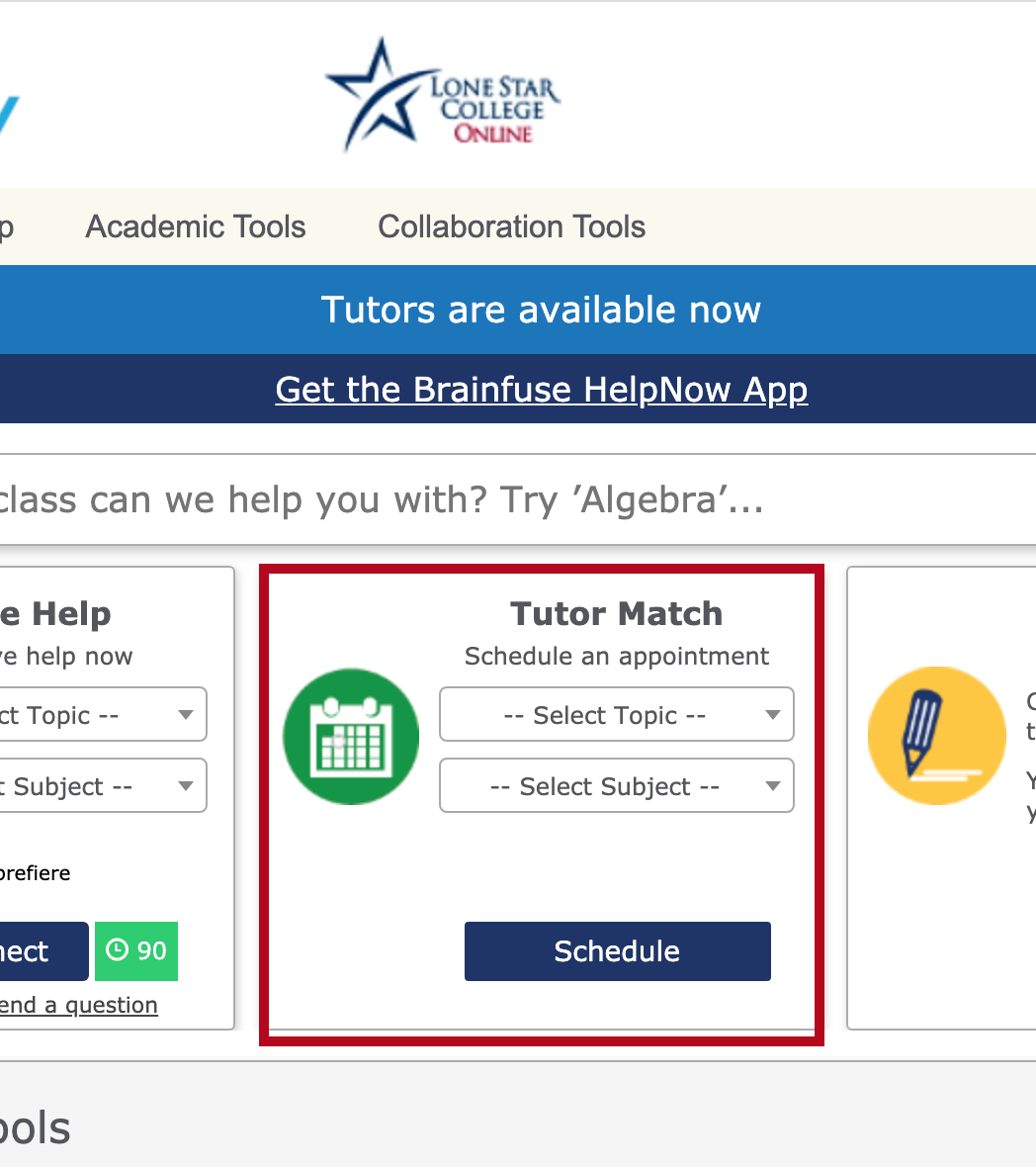
For more information on Tutor Match, see Use TutorMatch in Brainfuse
If there are no tutors available in Tutor Match, the student can choose Live Tutoring. Live Tutoring provides instant access to an online Brainfuse tutor.
Each student has 90 minutes per semester of Live Tutoring available. (If you have any questions regarding Brainfuse minutes, please contact onlineadvisor@lonestar.edu)
Students have access to Brainfuse online tutoring services through the Lone Star College Virtual Learning Assistance Center (VLAC). Please click on this link to find out more information: https://vlac.lonestar.edu/help/a366
How to schedule an appointment in Brainfuse Live Help
Step 1: Log into your course in D2L and click on the Brainfuse link

Note: if you do not see this link please ask your instructor.
Step 2: Schedule an appointment in Live Help
To connect with a live tutor, in the Live Help box, select a topic and a subject and click the Connect button.
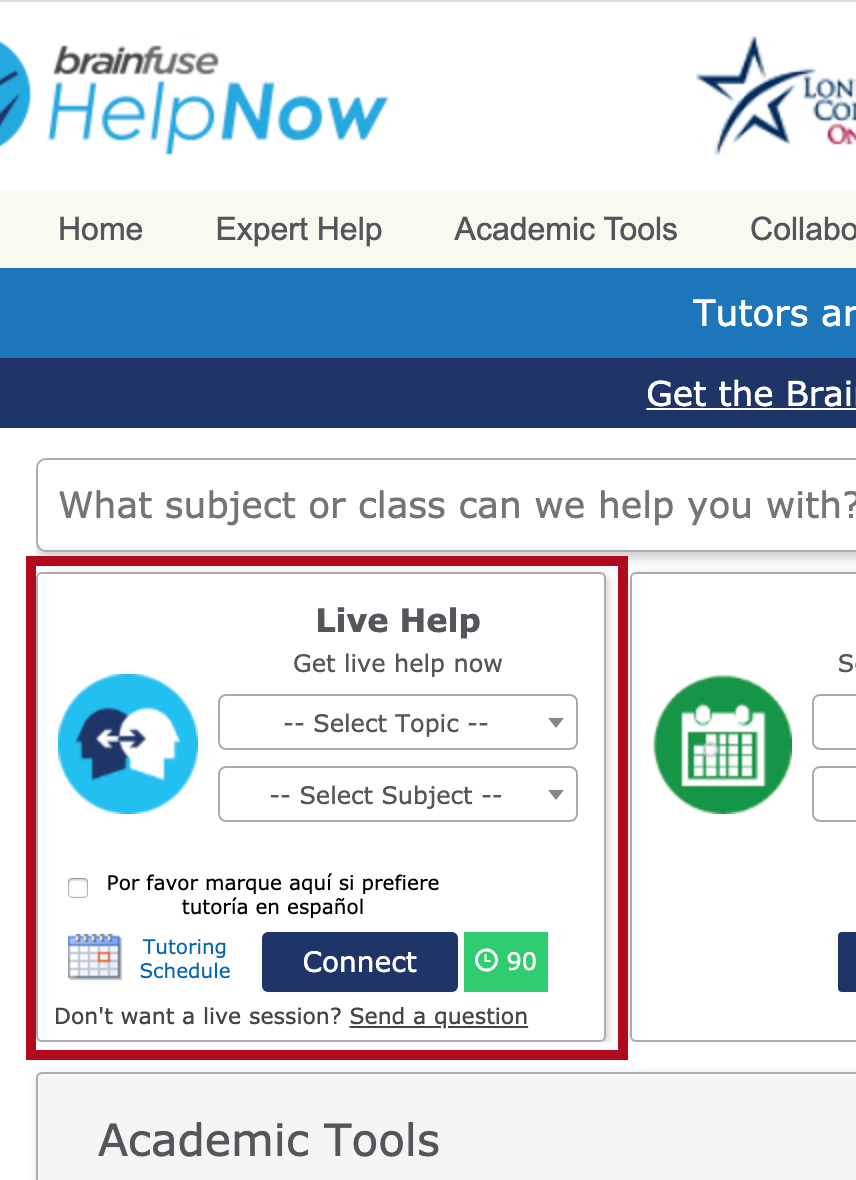
Please follow these instructions for submitting a paper via the Cypress Center's email-based service:
To submit your paper to the Writing Center, please send an email using your Lone Star College Email to CypressWC@lonestar.edu and include the following information:
- Your name (First and Last)
- Your LSC student ID#
- The course name and number (Ex: ENGL 1301)
- Your professorís name
- The due date for the assignment
- The time the assignment is due
- Assignment Description (Ex: Research Paper)
- A Microsoft Word compatible copy of your assignment instructions
- A Microsoft Word compatible copy of your paper
If you omit any of the above information, your paper will not be reviewed.
If you click on the blue email address above, it will open a message with this list already in the body of the message so that you can just fill out your information.
IMPORTANT: Tutors can only review 2 drafts of any assignment.
Asynchronous English/Writing Tutoring
The purpose of a paper review is to assist students with basic grammar, thesis statement development, organization, and critical thinking. Tutors will not just "proofread" or "edit" papers. The central role of the tutor is to offer suggestions and to assist with brainstorming, to encourage independent learning, and to develop the studentís writing style and critical thinking skills.
Same day paper review is not available. Please allow up to 48 hours from the time you submit your paper if it is submitted between Monday and Thursday and up to 72 hours for papers submitted between Friday and Sunday. Students have 24/7/365 access to BrainFuse and to the Cypress Center Writing Center mailbox.
If you have any questions or would like to schedule an in-person tutoring session, please call Cypress Center Tutoring at (832) 920-5080 to speak with a tutor in the discipline/subject area you need tutoring in, during the tutor's scheduled tutoring hours. The tutoring schedule can be found here.
