LSC-Montgomery myPlanner Contest
Make a Plan. Win an iPhone 6!
Plan your graduation requirements in myPlanner within myLonestar before November 17, 2014 to enter to win a new iPhone 6. It's easy to enter.
Simply follow these 3 easy steps:
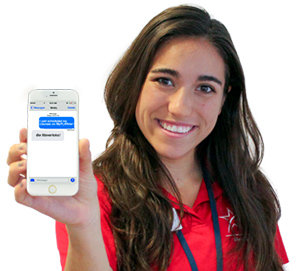 1. Get your Advising Guide.
1. Get your Advising Guide.
2. Add courses to myPlanner.
Click on the button to make your plan today!
3. The fall 2014 semester winner is Angelina Leal. Stay tuned for next semester's entry contest.
 Winner will be announced on the Official Campus Facebook page.
Winner will be announced on the Official Campus Facebook page.
What is your Advising Guide?
Maverick Advising Guides (M.A.G.ís) are advising tools designed to help students plan out their transfer pathways to Texas colleges and universities.
What is myPlanner?
My Planner is a component in the Student Center that allows you to plan for classes that are required for your degree plan without actually enrolling in them. You can add classes to My Planner either through the Course Catalog or by looking at the requirements for your particular area of study in the Advising Guide.
Need Assistance?
If you need help with myPlanner checkout the Quick Reference Guide (pdf). This guide will cover how a student can view their degree requirements and add classes through My Planner using the Student Center. If you need assistance in creating your schedule see an advisor or counselor today or attend a Scheduling Session.
Scheduling Sessions can assist you and answer questions. There will be free pizza and drinks.
- Tuesday, November 11 from 11 a.m.-2 p.m. in Building C, 1st floor
- Wednesday, November 12 from 11 a.m.-2 p.m. in Building B, Atrium

